How It Works?
This page describes step by step process of how you can get the best out of CapitalReach AI.
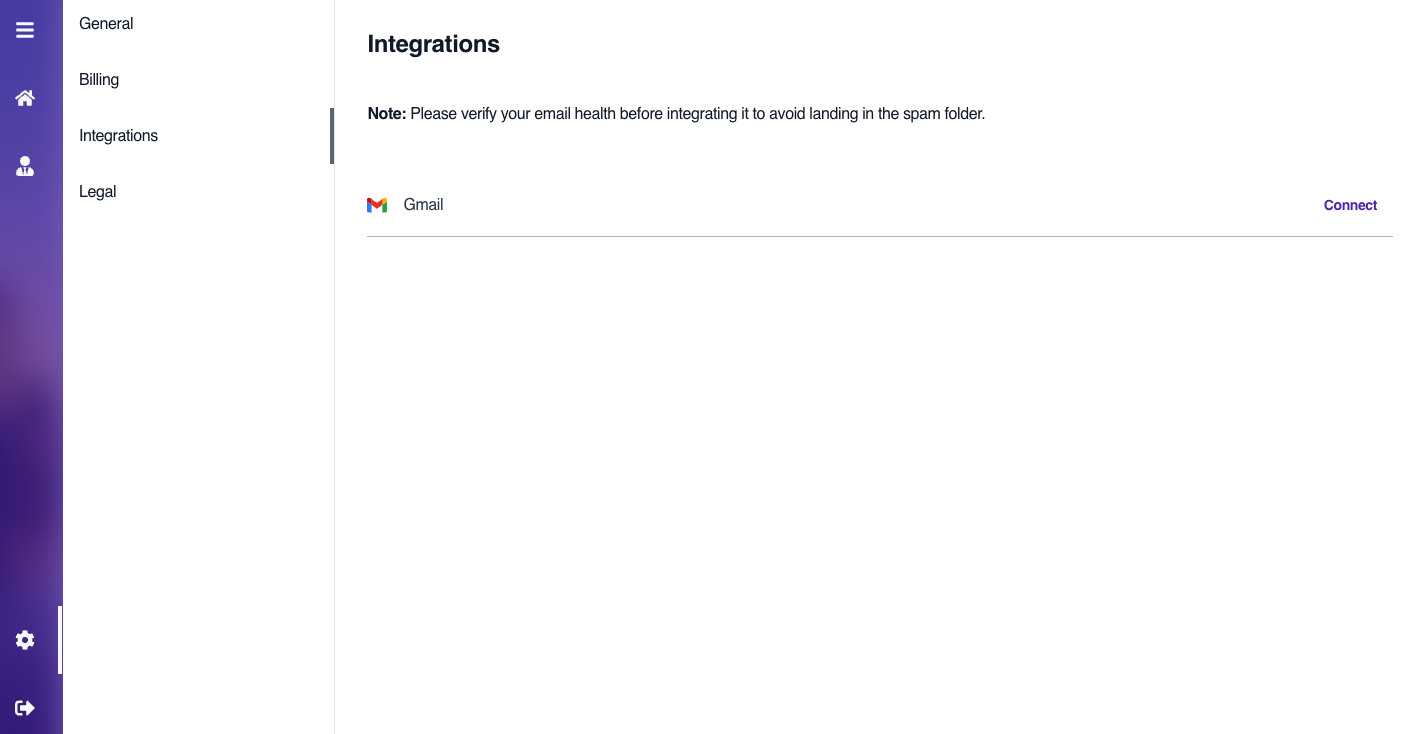
Integrate Email
Visit Integrations Page
Go to https://capitalreach.ai/app/settings/integrations
Click on Connect
Please make sure your email health is good so your emails do not land in spam before connecting account.
Give all permissions
Go through the redirected page and give all permissions to integrate your email.

Activate Pro Plan
Visit Billing Page
Go to https://capitalreach.ai/app/settings/billing
Click on Upgrade
Please have your payment details ready before upgrading.
Verify Payment on your email.
Please verify that you have received your payment receipt in your inbox.
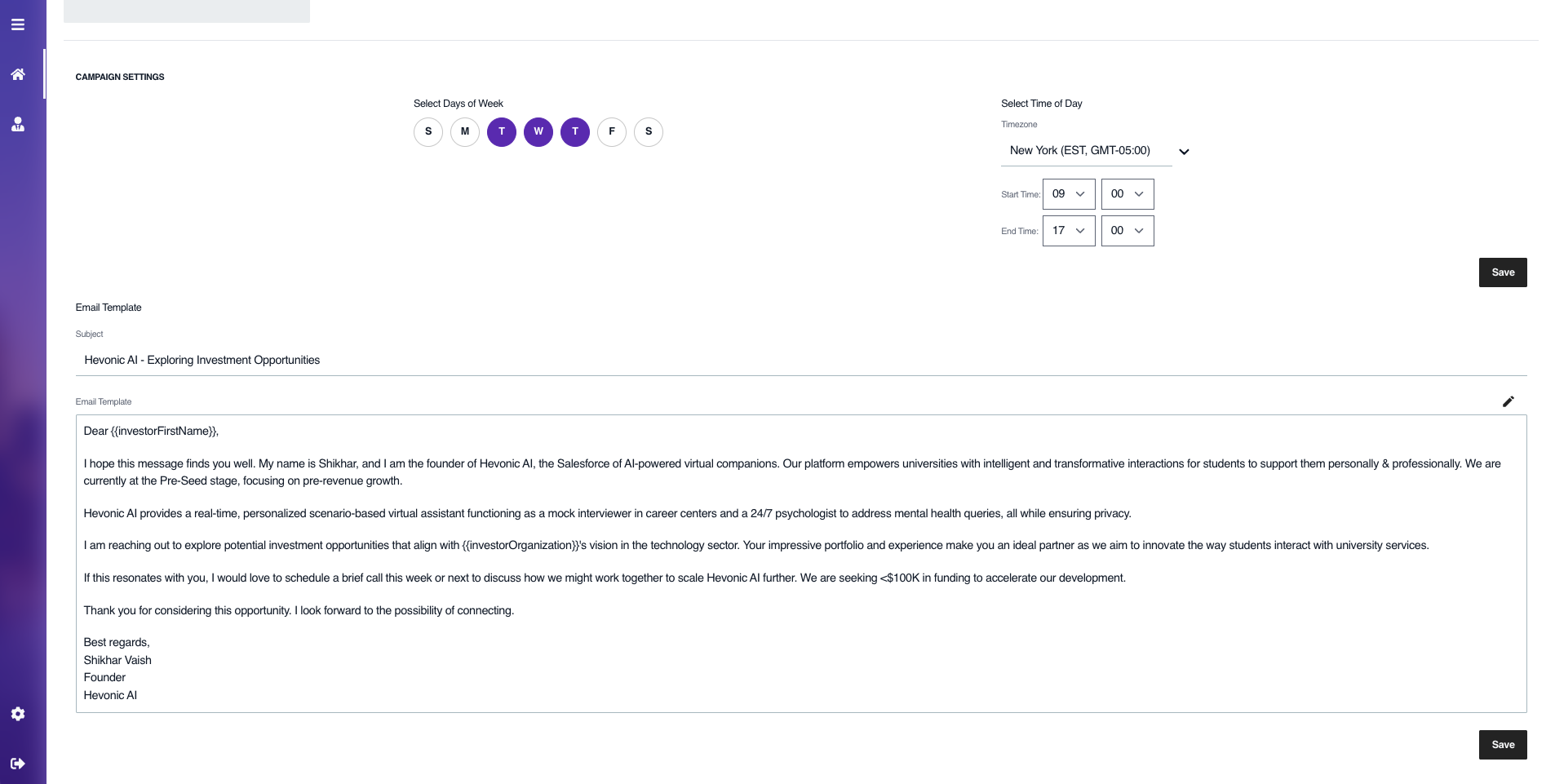
Configure Email Campaign
Visit Dashboard Page
Go to https://capitalreach.ai/app
Confirm your campaign settings
Scroll to bottom and update your settings as you need. The default settings are recommended by CapitalReach AI, including your email template.
Save Changes
Click on 'Save' button to save your campaign settings.

Activate Email Campaign
Visit Dashboard Page
Go to https://capitalreach.ai/app
Click on Start Campaign
Click on the purple button to start your campaign.
Monitor Campaign
You can monitor your dashboard and your inbox sent list to view your emails that have been sent out.